
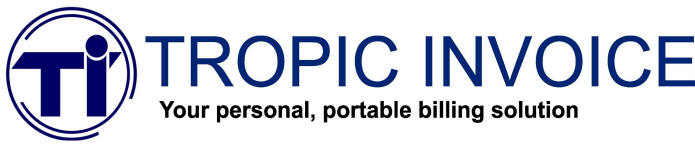
QUESTIONS

| Who can use this program? |
| Any person or business that provides a product or service and receive an income from this service, will find this program very useful. Engineers, Maintenance, customs, health services, education, small shops, convenience stores etc. Even non-profit organizations that need to report debs and then collect it, like apartment buildings and clubs. |
| I manage my bills at the office or at home. How would this program benefit me? |
|
If you must visit your customers to render your services or or to make a sale, delivering quotes on the spot and without delay not only projects efficiency and professionalism, but also helps speed up the paperwork by providing your clients with the documents they need even before you leave. (Dowload sample estimate) |
| I don’t meet the client, and I manage my invoices and accounts manually. |
| This probably takes care of your financial needs, but there are additional advantages. Sending quotes and invoices to your clients by email, messaging, or other means implies a high level of professionalism that could help you rise above the competition. Making invoices or estimates is faster and more accurate, since client data and information about products and services are archived in the device. (Dowload sample Invoice) |
| I just need to manage my accounts receivable |
| Many businesses keep track of their cash sales, and sometimes some credit sales, by manually entering them in a notebook. Small shops and convenience often use this method. With this program, you just need to enter the outstanding bills along with your customer’s data, and you will have a professional accounts-receivable system that manages partial or full payments and can issue receipts, credit and debit notes, account statements (which can be sent to the customer), aging reports, transactions, etc. You will never go back to the manual method! (Download account statement sample) |
| I have good software at my office, but I like the idea of quoting or billing while I am still with my clients |
| You have an accounting and accounts-receivable program in your office or at home, and would like to at least quote your services and products to customers in their offices. The IMPORT option allows you to bring data into Tropic Invoice—lists of clients, products and services, etc. Now you can instantly produce estimates and send quotes to your client for immediate approval, which would not be possible without the document. |
| I worry that I could lose the device and someone else might access the data |
| Optionally, program access can be password-controlled so that no one else can have access to your information without the password. Multiple backup methods, such as Google Drive®, Dropbox®, and FTP services, are available to let you store your data. It is a good idea to back up your data often, because in case of damage or theft of your device, you can recover your data on another phone or tablet. |
| My business is small and informal, and I have not been keeping records for my clients. How difficult is it to get started with this program? |
| Download the program using any regular Android device, which you probably know how to operate. You will quickly understand how to use it, because it works in the same way as other Android applications. Just in case, you can download the program for a free 30-day trial period. Since you have not been keeping organized records, the program provides simple tools to help you design a simple logo and even an electronic stamp that prints over your signature. |
| How are invoices or quotes sent to clients? |
| Documents are generated in a convenient
PDF format. When you open a document, your device will show you the
available options—Whataspp®, SMS, email, Facebook® etc. If you need a
physical printout of the document, most wireless printers have a program
for Android that will allow you to send the document to a wifi printer.
Besides, you can print invoices or payment receipts on the spot with a
bluetooth portable printer. These printers must be compatible with the
Epson ESC2 character format (most are). It is advisable to have Acrobat Reader installed on your device; it is free in the Google Play store. |
| I have two different company names. Can I install the program twice on one device? |
| The application can only be installed once on a single device. However, you can define as many companies as you wish within the same program. The program will keep track of the activity for each company or person independently. |
| Eventually, a large number of transactions will accumulate. How does the program perform with many records? |
| We have imported more than 10,000 invoices and 2,000 clients. Virtually no decrease in efficiency is observed. Of course, a 10-page report takes longer to produce than a 1-page report. Even so, the database did not reach 5MB. |
Copyright ©2016 Tropic Invoice